Movavi Photo Editor Product Review
Most people are aware that it is extremely difficult to make a photo look ‘perfect’ when you shoot it for the first time, which is why being able to edit it later on is important. However in the past many have shied away from editing, due to how confusing and complicated it can seem.
Fortunately that no longer needs to be the case, at least not if you use a user-friendly image editor such as Movavi Photo Editor. Contrary to the prevailing expectation, it will make editing photos easy and intuitive – often requiring mere minutes to complete.
Essentially Movavi Photo Editor focuses on the user experience, and makes sure that every aspect of its design and controls are engineered to be simple and familiar. Because of this approach you should have no problem experimenting with it and learning how it works – even if you have no prior experience editing photos.
Alongside its user-friendly nature, Movavi Photo Editor boasts a range of powerful features that allow it to stand toe to toe with professional photo editors. Some of its notable features include its capability to:
- Improve the quality of photos by manually adjusting the color settings or using the automatic ‘Magic Enhance’ tool to calculate the ideal levels.
- Fix common issues such as blurry and out of focus or pixelated images.
- Insert text that can be customized to create unique captions, titles or watermarks.
- Remove objects, people or other elements that are unwanted while ensuring that no imperfections are left behind.
- Give people a makeover by applying specialized digital makeup, whitening teeth, removing skin imperfections, or altering the eye color.
- Apply a variety of unique filters and effects to transform and stylize your photo.
- Adjust the frame and orientation by resizing, flipping, leveling, rotating or cropping it.
- Delete the background from a photo and replace it with an entirely new image.
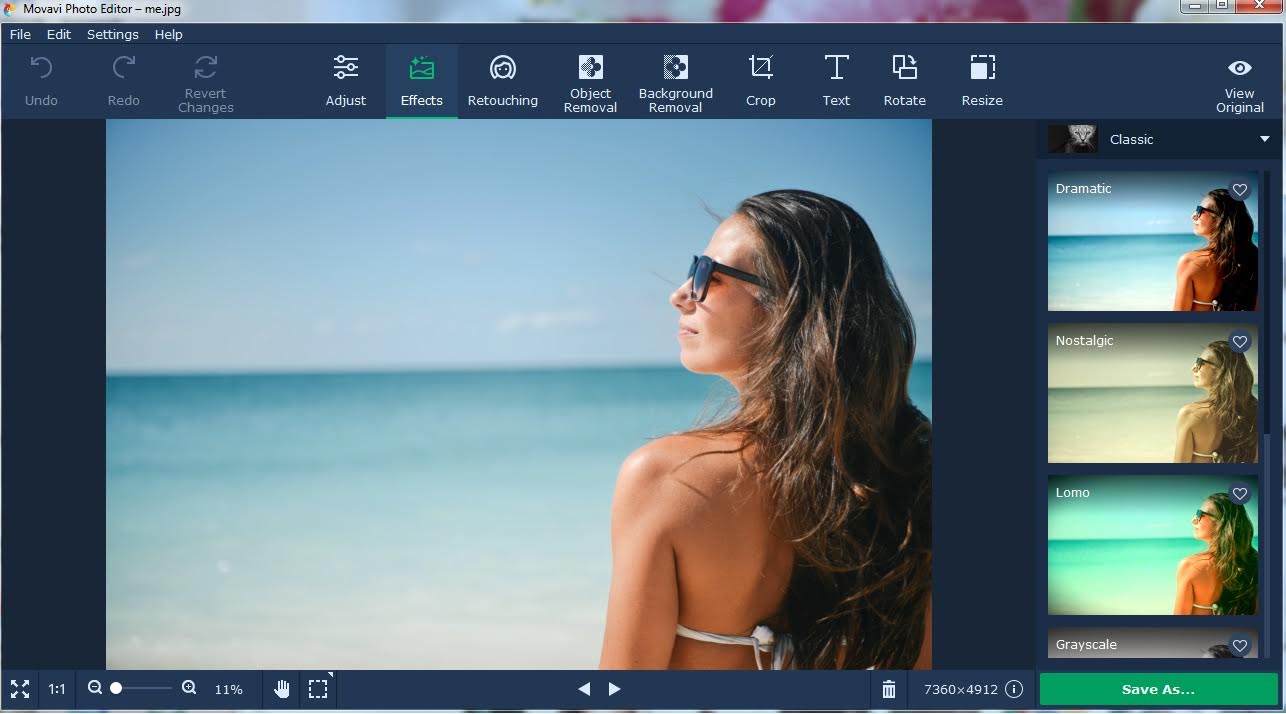
Movavi Photo Editor Screenshot
All these tools will give you a range of options that you can use to improve your photo – regardless of whether you want to tweak it slightly or transform it completely. As you start to use Movavi Photo Editor and experiment with them, you’ll get a feel for what each one can do as well as how it can be used in conjunction with other features to create the final product that you’re after. Once you can do that, photo editing really won’t seem that difficult at all.